Hello! This guide will go over on how to setup your FiveM Service, If you still are having trouble, please feel free to open a Support Ticket here.
Â
Step 1: Login to our Game Panel with the credentials provided to you in your Email (Check your spam folder if you do not see it)
Step 2: Once logged in you should be able to view your Service, Click on it.
Step 3: On the lefthand side, Click Configuration, and you should see an area labeled "FiveM License"
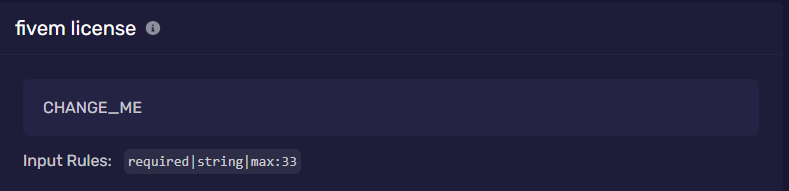
Step 4: Put your license key from the FiveM Keymaster in this area, it will automatically save
Â
Step 5: Start your service and you should be provided with a link in the Server Console to txAdmin with a key to register your server, click this link and start the txAdmin Setup.
Â
Step 6: Once you've arrived on the step within the txAdmin setup in which it asks you to edit your Server.CFG, at the top, you should see 2 lines, "endpoint_add_tcp 0.0.0.0:30120 and endpoint_add_udp 0.0.0.0:30120"
Step 7: Edit both of those lines to include your services port after the colon, this can be viewed in the top left corner of your service.
Step 8: Continue with the txAdmin setup and you're all finished!
Again please feel free to contact our Support Team via a Support Ticket or through our Discord goodluck and we appreciate you choosing Independent Hosting!
Â
Â




























